Do you really understand Your Facebook Newsfeed, User Profile and Business Page? What are the differences?
First, I have to address a statement a prospective client said to me last week, which has inspired this blog post:
“Every time I post an update on my business page it posts to my Facebook Profile too.”
My response:
The status update you are posting on your business page is not posting to your Facebook User Profile. The reason you are seeing the updates that you post on you business page is because you have clicked “Like” on your business page and the update is appearing in your Facebook News Feed.
That was a tongue twister to say as you can imagine …. at this point I usually recommend to the prospective client they consider my two hour Facebook Social Media Coaching session in which I explain all these nitty-gritty details.
Understanding Your Facebook Newsfeed ….
When you are logged as your Facebook User Profile the updates in your News Feed consists of status updates of your friends and business pages that you have clicked “Like”. You sometimes will see (based on your friends privacy settings) the new connections your friends have made, comments others have made on their status updates and pages they have recently clicked on “Like”. You will also see your status updates that you posted on your Facebook Wall Tab. This is not an all inclusive list of what you will see in your News Feed, but it gives you an overview.
Understanding Your Facebook Profile ….
When you click Profile while logged in as your Facebook User Profile (not as your business page) you are viewing your recent status updates and Facebook activity. The Profile tab will show your new friend connections and “Likes”/comments you posted on your friends’ status updates and other business pages you like. You will also see the business pages that you have clicked “Like” recently and blog post on 3rd party websites that you clicked the Facebook “Like” icon.
Understanding your Business Page ….
First I must say that on March 10 Facebook will convert all business pages to the new layout. That is right … if you haven’t already moved your page to the new format you might as well do it before Facebook does it for you.
Before you convert your business page to the new format, do you have any Facebook photos added to your albums? If not go ahead and load up the ones you want visible at the top of your Profile Wall tab now. It’s better to have some pictures up there then the default blue box. If there are pictures in the panes that you do not want to show simply scroll over the photo and an X should appear in the upper right. Click the X on the photo and it will be removed from the pane view. It’s still in the album where it was originally added, it’s just not in the pane view on your Facebook Wall.
Your custom Static FBML tabs still work with the new business pages. You can still have a custom landing tab be the default for new visitors to your page. Instead of the tabs to view listed at the top of your business page going across, they will be in a column on the left. The names of those that like your page are only visible to the admins of the page. The visitors to the page will only see a total count of how many “Likes” the page has.
Once you convert to the new business page you can post on the page as the page or as your Facebook User Profile. You can post a status update as the page then as your Facebook User Profile post a “Like”/comment underneath. The default setting is to posting as the page when you are your business page.
To change this setting:
- Click Edit Page on top right hand side
- Click Your Settings on upper left hand side
- Uncheck the box that says “Always comment and post on your page as Page Name even when using Facebook as Your Name”.
You receive notifications with the new business page format. It shows you those that have liked your page recently, clicked “Like” on the page’s status updates or commented.
To view these notifications you have to be logged in using Facebook as the page. To do this click “Use Facebook as Your Business Page Name”. You can switch back to your Facebook User Profile by clicking “use Facebook as Your Name”.
Business Page News Feed
On your business page News Feed you will see status updates of any pages that you have clicked “Like” when logged in as your business page. Just to clarify … you will not see status updates of those that “Like” your page in the business page News Feed, only the pages that your business page “Likes”.
Business Page Profile
On your business page profile you will see the status updates and recent Facebook activity of your business page, which would include comments posted on status updates of other pages and pages that you have clicked “Like” as the business page. Business pages cannot comment on Facebook User Profiles, at this point, pages can only communicate with other business pages.
As you have seen from all the specifics listed about … Facebook has many intricate details. I could go on and on about Facebook User Profiles and Business Pages. I am going to end with this and trust I have answered your questions.
It’s your turn … what did I miss? Share what you see as essential for other readers of this blog post to know. Looking forward to your feedback and questions!




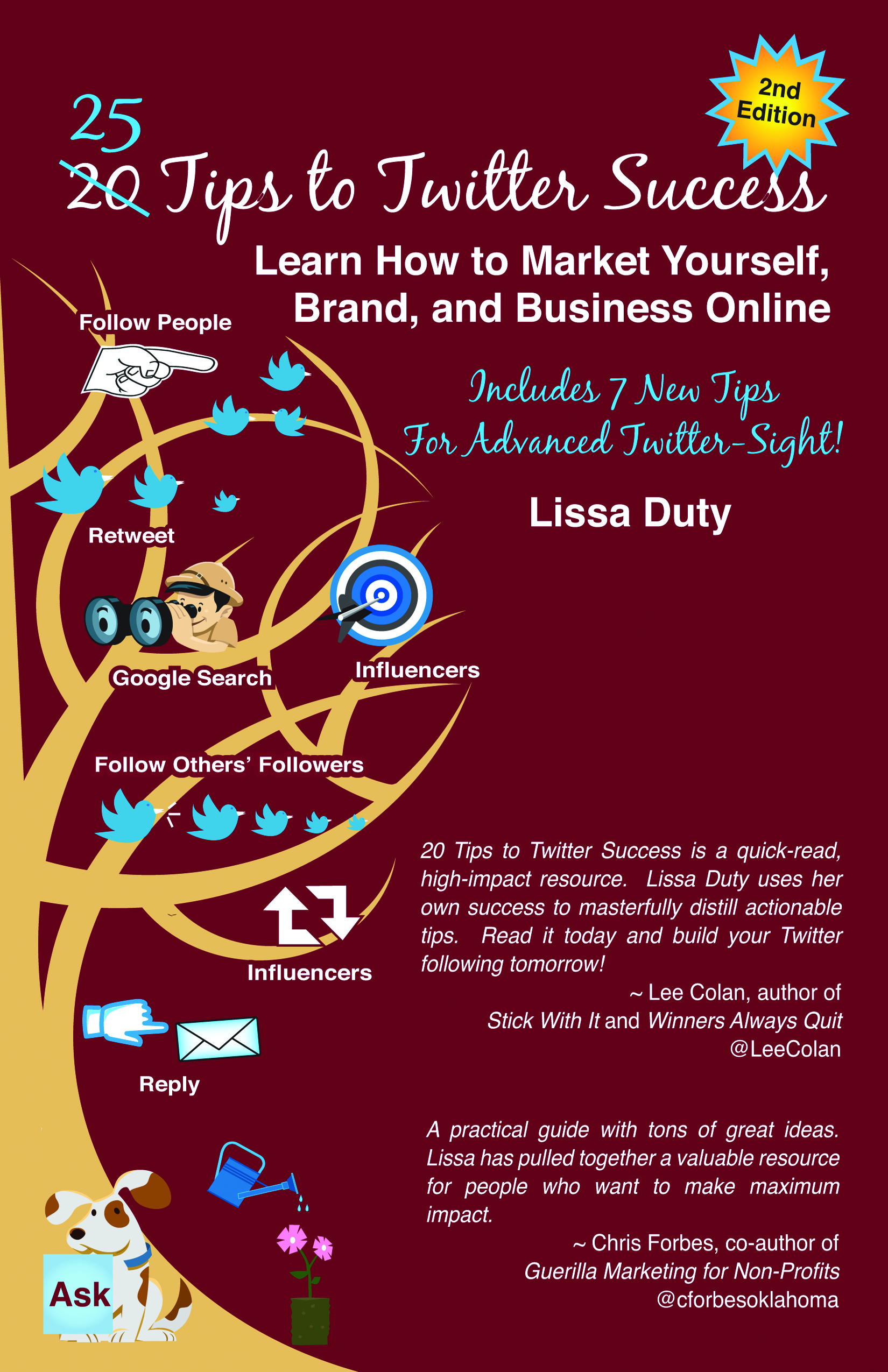

Hi Lissa.
I have a personal profile and a business page. Although I’ve alerted my friends to check out my business page, I still only have 8 who have checked “like.” When I post something on my business page, does that mean that only the 8 people who “liked” my site will see it? Is there a way for all my friends to see what I post on my business page (even if they haven’t become a fan of my business page)?
thanks!
Jennifer, only the friends that have “liked” the page see the updates. Read this post for ideas on how to get them to “Like” your page! http://gator1169.hostgator.com/~lissadut/friends-to-fans/
Only fans can see the post, unless you share it on your User Profile also, which in some cases, depending on the content, can be against Facebook Statement of Rights.
Great Article Lissa!!!
Did not know about the option to configure how you post, yourself or your business. That is a great feature.
Facebook is doing some good things for businesses and their social media needs.
I have some questions concerning the Business Page (BP) News Feed.
1) As the admin of the page, am I the only one who sees the news feed? Also, when my page likes another page, their posts are fed into my BP News Feed – I want to make sure the posts from these pages are NOT being fed to people who have liked my page.
2)When I edit the options for my BP News Feed, it allows me to “Hide posts from” and then lists “Friends” and “Pages” . Each of the Pages that my Pages has liked is duplicated as a “Friend” I don’t understand what this means or why it is there. It was my understanding that a BP no longer had “Friends” they merely “Liked” other Pages. My only guess about the “Friend” thing – does this mean that each of these pages has I turn, “Like” my page back?
Thank you. I haven’t be able to find anything on this issue in FB.
– TMarie http://unfunnyme.com/
TMarie:
Yours answers:
(1) You are the only one that sees your business pages newsfeed. The pages you have “Liked” are not feed into the News Feed of those that “Like” your page. The only way those that “Like” your feed would see those updates is if they “Like” that page also.
(2) I went and looked at my page. The only time I see “Friends” is when I am logged into the page as my user profile identity vs. the page identity. Friends in this case means, friends on your Facebook user profile (these are your friends) that also like the Business Page.
I hope this answers your questions.
Hello,
I was wondering how to get FBML to work i downloaded it to the page but i cant seem to get it to do anything. Also is this my best bet for my business page to create new tabs. We are a restaurant and i wanted to make tabs for certain areas of the restaurant like ” wines” and ” food”
Thanks!
Crystal:
Facebook no longer supports building new Static FBML tabs. There are a few apps you can use and build the tabs, but I haven’t used them. Any existing tabs built prior to March 10th are still active and can be edited, but no more can be created.
If you added the app and the tabs prior to March 10th you can edit them, but you have to know FBML which is a markup language similar to HTML. If you don’t understand this coding you will not be able to create the tabs. You’ll have to hire a professional, such as myself or others to create the tabs for you.
Sorry I didn’t have better news for you!
Lissa
i USED THE IFRAME VERSION OF THE BUTTON DO I NEED TO USE THE SCRIPT IN ORDER FOR IT TO SHOW IN NEWSFEED?
My experience with iFrames is growing … not sure on this answer yet. Check out http://www.hyperarts.com/blog/. They have lots of great information on their website relating to this.
These are probably stupid questions but I’m brand new to facebook & I’m having trouble searching other facebook user profiles (personal, not business) is this something that can’t be done from a business page? Also, for the people who’ve “liked” my business page so far, shouldn’t I be able to view their profiles, pics etc? Or is this just another thing you cant do from a business page? So frustrating!
Thanks,
April
Hi there! Is there a way to just have your posts appear on your business page and NOT on peoples news feeds? I know that sounds silly, but just curious! I was wondering if there were ways to pick and choose what gets published to the feed (kind of like when you add photos to an album) that way I am not clogging up peoples news feeds on days I post alot 🙂
Thanks for any help!
Sara
Sara, everything you posted on your page does appear in the news feed of those that have clicked “Like” on your page. The exception is albums. When you post new photos to albums you are asked a question “Publish this update”. If you say no, then when you post the albums it will not post a status update that appears in the news feed of those that have clicked “Like”.
Sara, also, you can post the photos and then remove them off your wall. They will not appear in the news feed than either.
Hope this helps you!
Lissa
Hi great insight here, thank you – I have been working on my business page for last two weeks and am being driven slowly insane which is not a very good advertisement to our website- 🙂 please can you help on explaining the newsfeed page – this is my page where I see posts I believe, but does that mean I need to post on my profile page to get my fans to see them?
Also and sorry if Im so dim, I have only used facebook as a friendship site, with my business page I have a separate personal profile user – is there anyway I can just not have this in existence, some of my fans have just joined my on that accidentally and although I naturally prefer the user facilities of this page I would only want to use it under the business name which I believe is not possible. I do so hope you can help and if you can help in anyway I will be so grateful- you do seem to explain things in a way I understand – so far !! 🙂
Thanks
How do you set it up so that people who “like” our business page, will get updates sent to their fb everytime something is posted to our site if they want it to?
Melindy:
When someone “Likes” your page the status updates you post on the page will automatically appear in there newsfeed. There isn’t anything you need to do to make this happen.
Lissa
I think I may have just fixed it… I unchecked that box “Always comment and post on your page as Page Name even when using Facebook as Your Name”. and it seemed to work…. I cannot believe it after almost a year!!!
I love you 🙂