Yes, you should be using hashtags on Facebook to reach a new audience with your Facebook Business Page Posts. This post includes what, why, how, and tips for participating in hashtag conversations.
This how-to video answers the following questions:
- What is a hashtag?
- How do I use a hashtag on Facebook?
- Why Should I use a hashtag on Facebook?
Do you want to reach a new audience on Facebook?
Integrating hashtags in your Facebook page posts will help others to find your Facebook Business Page / Facebook Profile when they run a hashtag search.
You can participate in conversations as your page with other pages that are using hashtags within their posts.
You can participate in conversations as your profile within other individual’s profiles that are using hashtags within their public Facebook posts.
Tips for participating in Hashtag Conversations:
- Search hashtags and determine their popularity before integrating into your Facebook Posts. (Pay attention to the “Related” that Facebook provides for you. This will give you other possible hashtags to integrate with in your posts and engage in conversations.
- Your purpose in participating in a hashtag conversation as your Facebook Business Page or your Facebook Profile is to increase your awareness, show who you are, brand yourself as an expert in the industry, and develop relationships.
- Don’t run a search on a hashtag and as either yourself or your page sell on someone else posts. (Instead show support, Make comments like “Great Information”, “Thanks for sharing this tip”, Wow! etc.)
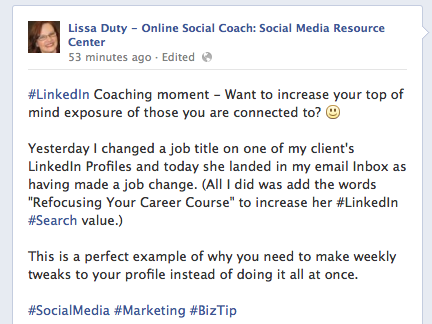 How many hashtags are too many? There is no scientific answer at this point. I do caution you that you don’t want to appear greedy / turn people off by going overkill. (I usually use three or four hashtags in a post and only use ones that are relevant for the content I am posting. Don’t be a hashtag hijacker – this is just offensive!)
How many hashtags are too many? There is no scientific answer at this point. I do caution you that you don’t want to appear greedy / turn people off by going overkill. (I usually use three or four hashtags in a post and only use ones that are relevant for the content I am posting. Don’t be a hashtag hijacker – this is just offensive!)
What is the best way to integrate a hashtag in your post? Again, this is a preference thing. I like to keep my posts looking as clean as possible, so I will usually integrate one hashtag within the post content and then include a few others below any links I want to include, etc. Using this method you still get search preference, but also are putting the extra hashtags after the “See More” that appears on your Facebook Page and in the Facebook Newsfeed of those that “Like” your business page or are your Facebook Friends.
Hashtags might be one of the newer features on Facebook, but they are not new to Twitter or Instagram. There hasn’t been any official tools created to track hashtag popularity on Facebook, but I would suggest using some of the tools designed to show hashtag value on Twitter for a guideline on Facebook usage.
(This post “The Pros and Cons of Using Hashtags on Twitter” is another resource you may want to check out.)
Most importantly … remember to test, test, test! Social media is not a science, but an art that you must continually perfect!
It’s your turn to chime in … comment below, questions, ideas and suggestions for using hashtags on Facebook on increase value, reach and drive conversation!




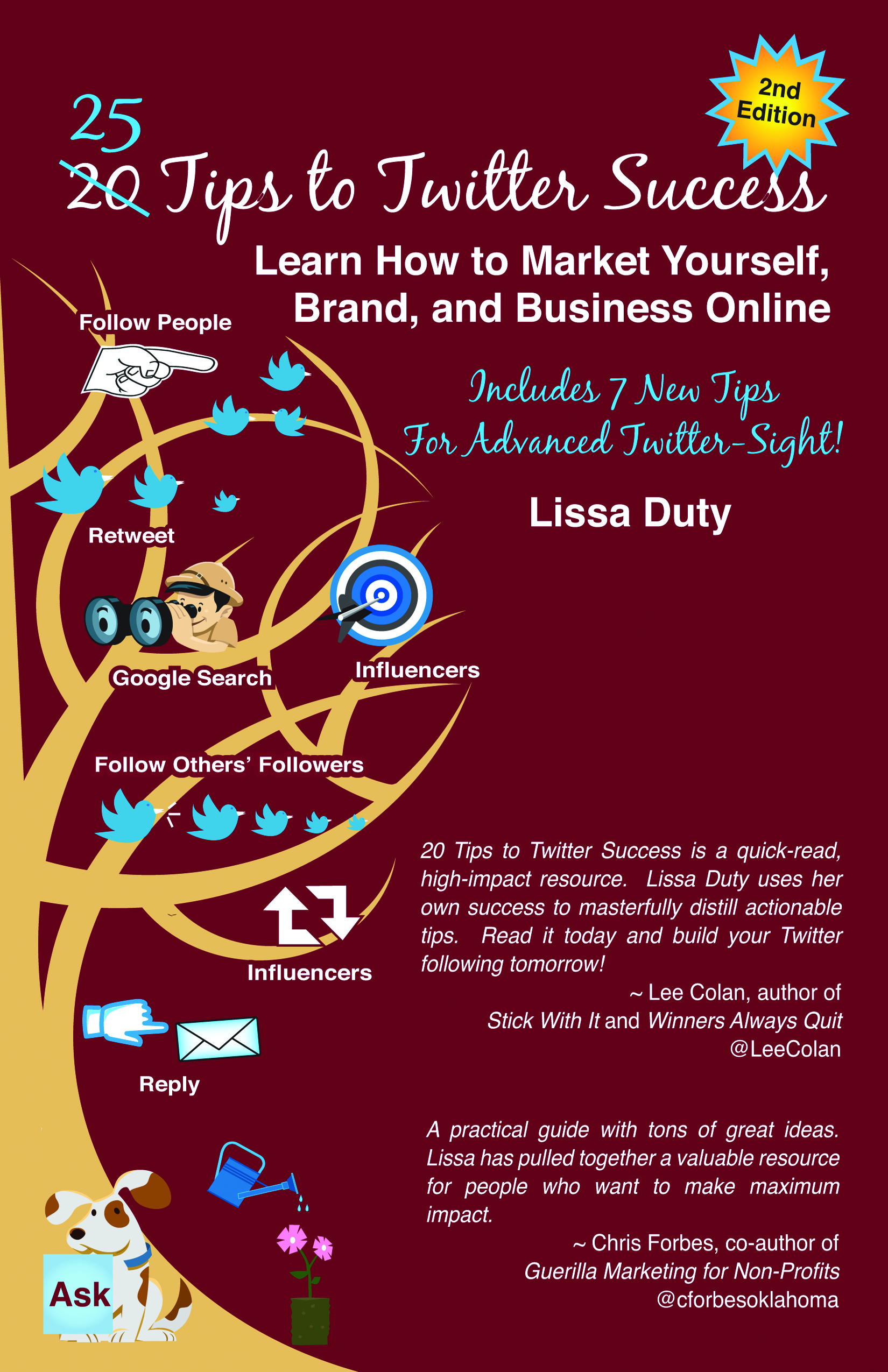

[…] up with a short but relevant hashtag and use with every post, and encourage users to also use when sharing contest content or as a […]
[…] the core topic or keywords in your content and #hashtag them in your post. Hashtags are searchable keyword phrases on Facebook, Twitter, Pinterest and […]
[…] Each social network has its own special way of displaying hashtags, which makes the experience unique to their social media platform. Using a hashtag on Instagram, for example, is ideal for businesses to connect with potential customers searching for pictures and products similar to what they have shared. Learn about using hashtags on Facebook. […]