What do you think when you see someone following / doing what you think is a silly trend? Do you ignore them, do you read up and research it? What exactly do you do?
I know looking at the pictures to the left of me “planking” on a guard rail you are probably laughing and puzzled. I was inspired to write the post based on a recent photo I look following a trend “planking”. You can read all about the trend online. They even have a Facebook page. I took some “planking” pictures over the weekend to have a laugh with a friend who spent Saturday taking his 13 year old son “planking”. Some trends are silly and come and go quickly, however some trends are here to stay.
Here are a few social media trends that most people ignored and they are still around and thriving:
- Facebook was started by some college students. People thought it was a trend for kids. Facebook now has over 800 million users. Quite a trend! Wouldn’t you have liked to say you were one of the first, I know I would have.
There are businesses that just focus solely on building Facebook applications and games. Any website that doesn’t have Facebook “Like” and the other social media integrations they offer are considered behind the times. If you have a business and don’t have a Facebook Business Page you are behind. If you don’t have a Facebook Profile you are even more behind.
- Twitter was started in March of 2006. The first Tweet was sent at 9:50 pm PST by Jack Dorsey. At first there were only a few regular users, now they have over 200 million users. I remember the first time someone mentioned Twitter to me I had never heard of it. I needed a training lesson and live demonstration to see what it was all about (a far cry from my Twitter addiction today). This Wikipedia post about Twitter is quite interesting.
Developers are now continually building the new latest greatest Twitter tools to manage your following, grow your following, Tweet, etc. I personally have used and use many of them. To name a few of my favorites – SocialOomph.com, Tweetdeck.com and Tweepi.com.
If a trend is something that could affect your business look at it a little closer before just dismissing it. Follow it! I am not saying act on it, but watch it a little closer than turning a blind eye.
This is my approach with a new technology trend:
- Does it make sense?
- What are others saying about it?
- Could it be applied to your business?
- Would it damage your reputation?
- Does it cost you little or nothing to implement the trend for a short time to test it?
I usually will test a new social media trend, so I can support my clients and friends with answers to their questions. I like to know the positives and the negatives. I then will think about the strategies that can be used with the new trend for business owners.
These are just a few thoughts I have on trends. I know you have some great feedback also. Now, it’s your turn! Please comment and share! Thank you!
P.S. I realized after taking the “planking” photos last weekend, I was actually doing it wrong. To me, that made it even funnier! If you want to see the rest of the photos I made, check out the album on Facebook. Also, for those that are thinking I am losing my mind, I was “planking” on a guard rail in a park, not on the side of the highway!




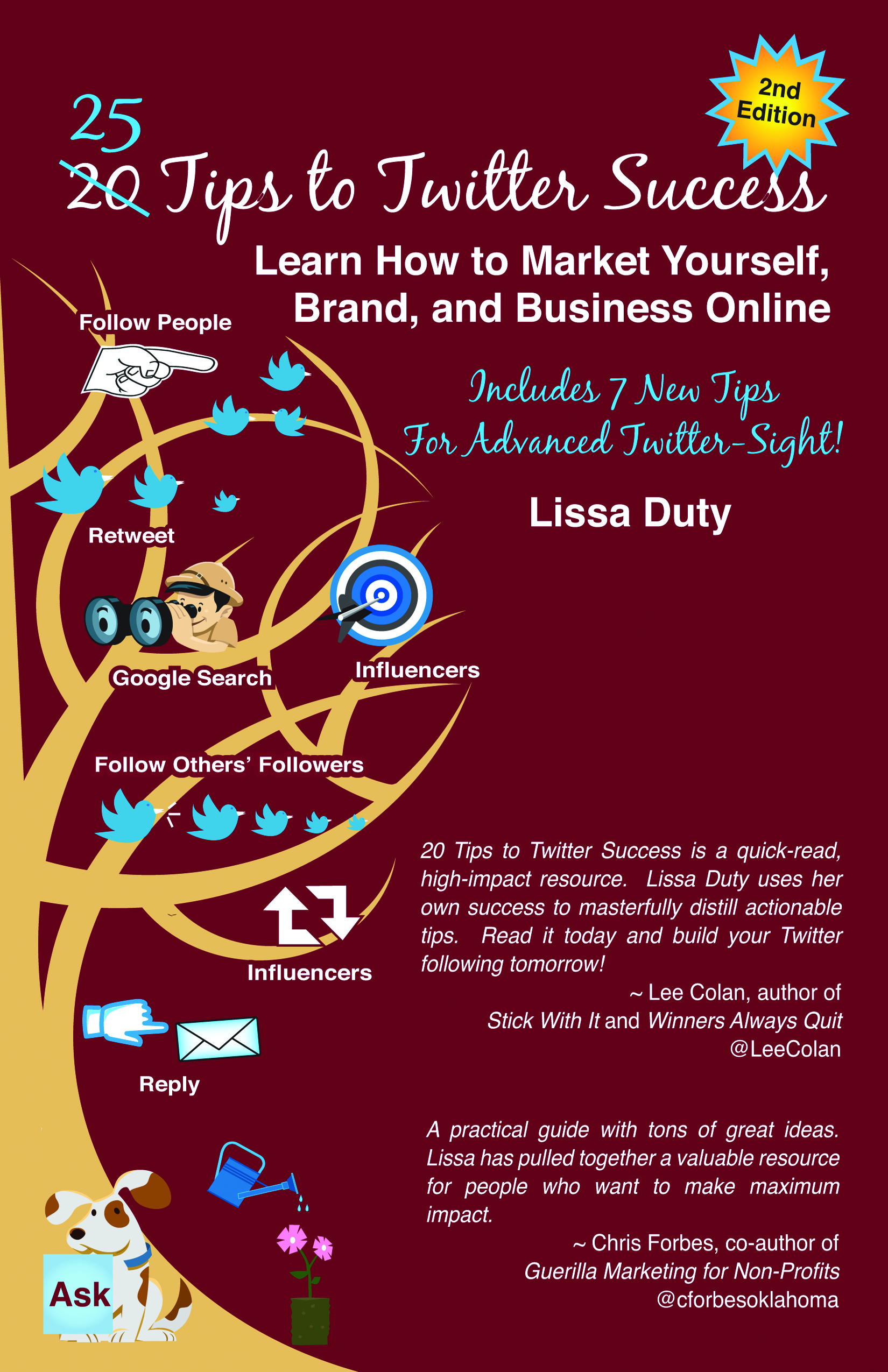

Facebook Page Marketing Secret: Why I covet your Facebook Comments and Shares, not just Likes!
Did the post title above get your attention? Good. So why do I covet your Facebook Comments and Shares, not just “Likes”!
Because the Facebook algorithm is strongly affected by engagement, which affects the reach received in the Facebook Newsfeed that a Facebook Status Update, Facebook Share or Facebook Link post receives. Whew! That was a lot of fancy words.
Check out this image of how just a few Comments and Shares, coupled with “Likes” can make a small page liked Fabric Cafe go viral.
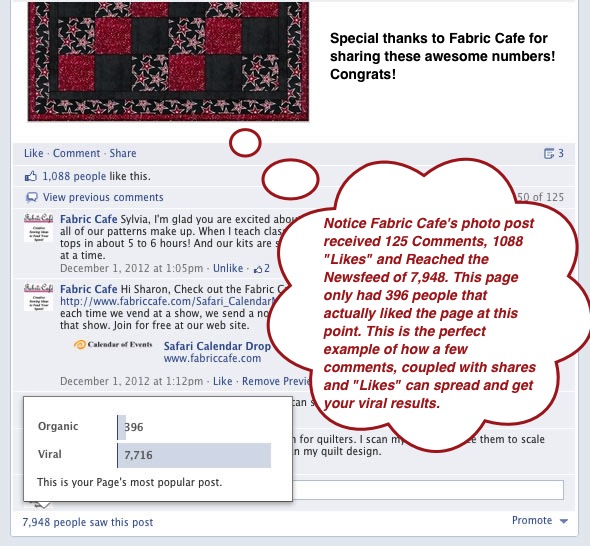
So what does that all mean in Layman’s terms? How does it affect you as a Facebook Page owner?
It means that you can post all day long on your Facebook Page (I am not talking your Facebook personal profile) and if you don’t get any Comments, Shares and “Likes” your posts will most likely not be seen by those that have clicked “Like” on your Facebook Page, unless you pay Facebook to Promote the post or they go to visit your Facebook Page.
One of the reasons for this is when someone logs into their Facebook account their default setting for “Home” aka Facebook Newsfeed is “Top News” unless they manually elect to change this to “Most Recent”. (This applies on your computer and when using the Facebook app on your iPhone / iPad / Android devices / etc.
Go change yours now and check it periodically. It will default back to “Top News” frequently. Tell all your Facebook Friends and Facebook Fans to fix this ASAP.
What are some of the factors that affect a Facebook Status Update’s visibility in the “Top News”? Glad you asked:
What can you do to increase your visibility, get into the “Top News” and reach as many as possible on Facebook?
What else can you do? Educate your fans “Likers” as I have called them in the past for fun! (See “Moving your Facebook Friends to Fans or Likers”.)
Ask them to elect to “Get Notified” when you post an update. With this feature, when you post a Facebook Status on your Facebook Business Page those that have “Liked” your page will receive a Notification alert that you have posted new content.
There are two ways to do “Get Notifications” from Facebook Pages:
Now for those of your fans (I’m old school and still use this term way too much!) that do elect to “Get Notified” they will receive an update every time you post something on your Facebook Page directly from Facebook. Posting to Facebook from 3rd party services like HootSuite will not give them the Notification Alert. Also, if you post something on your Facebook Page, don’t like it and delete it, then repost they will get a 2nd alert. Be cautious of this when posting updates, try and make sure it is right the 1st time. Keep in mind you don’t want to torture them with unnecessary alerts on their computer, smartphone, etc. It might cause them to elect NOT to “Get Notified”.
So let’s talk a little more about this “Online Army – Your Network”! What can you do to grow your Online Army and help your Online Army succeed?
Remember that Comments encourages comments. Shares encourages shares. “Likes” encourages likes. Give to your “Online Army” and they will reciprocate. Don’t be afraid to ask them to “Share” and Comment.
Now that you have read this post and been educated on Why I covet your Comments and Shares, not just your “Likes” you are part of my “Online Army”, so please click “Like” and “Share” below and by all means, don’t forget to comment!
I know you have value to add to this post …. so comment away!