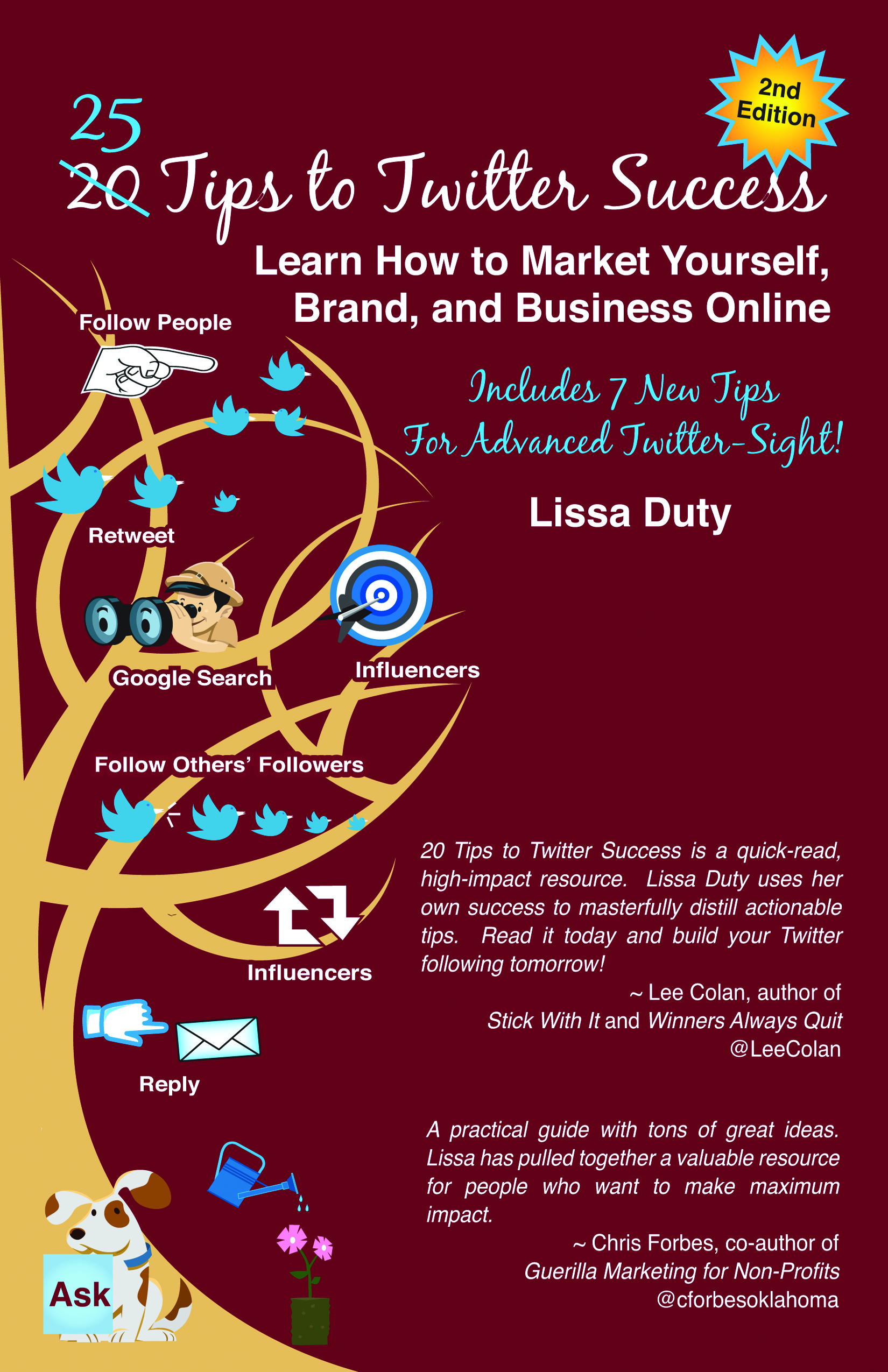Are you making the RIGHT Resolutions? Similar to making a New Years Resolution, I challenge you to make a Social Media Resolution. As small business owners, we need to make a committment to use social media effectively and follow through with it. I promise if you commit to updating your social media sites, i.e. Facebook, Twitter, LinkedIn and Pinterest regularly you will start seeing results with expanding your online brand, client base and bottom line.
* This post was published prior, but is still relevant, important and valid for increasing your online presence. So read it! Act on the suggested resolutions and let me hear about your successes online!
As many of you know Wednesday was Social Media Day as declared by Mashable, even though I was tied up in meetings most of the day, I felt torn, because I wanted to be online reading all the great Social Media Day content. I did get to catch up on a little reading the past few days and some if it made me do some thinking and evaluation.
As a social media marketing strategist, often times I am so busy working on my clients’ accounts and teaching others how to leverage Facebook, LinkedIn and Twitter that I end up neglecting my own business.
I decided like to make a Social Media Day Resolution. We make New Years Day Resolutions, so why not Social Media Day Resolutions. My resolution is relating to one key piece of social media that is essential in growing your brand.
My resolution is to keep my website current. I will do this by adding important events that I am participating in and blogging, which as you know is essential for driving website traffic and SEO. I have a tendency to know I need to do things on my website, but keep putting them on the bottom of the priority list.
If you don’t have a top notch quality website and updated blog you are missing a key part of social media. The whole purpose of using social networking sites for marketing is to drive traffic to your website. The more your network will learn about you and your services the more they will hire and recommend you to others.
Here are a few suggested resolutions for you to consider:
- Blog WEEKLY. If you know you need to blog and either don’t have the time or desire you hire a ghost blogger. A lot of VAs offer ghost blogging services. I even do ghost blogging for some clients, depending on their product and services. More on blogging…Have you read Why Blog and What to Blog about?
- Be ACTIVE on social media. Don’t just do your obligatory Status Update, daily or weekly, whatever standard you have set for yourself. Realize that making one status update per week on social media is almost pointless for you. Your connections need to see you name in front of them repeatedly and it needs to be in front of them sharing great content and having conversation. Not pushing your product or services constantly.
- Grow your NETWORK. I just love when I am chatting with someone about social media and they tell me “I Tweet or use Facebook for marketing my business”. Being a social media strategist, I’ll immediately go to Twitter and see when their last Tweet was and how many people are following them. Sorry to say this, but you can Tweet all day long, but if you only have 200 people following you and they are following 2000 the odds that your Tweets are getting seen is not likely. You need to make new connections daily to get the word about you and your brand on social media.
- Let your CONNECTIONS know you on different levels. Take your online connections to other social media platforms, so they can learn about you in different ways, i.e. when you connect with someone on Twitter and you really find them interesting and you would like to be connected with them for another reason (potential client or referral source for you) invite them to be your friend on Facebook. They will get to know you on a more personal level and then you can even follow up with them via a phone conversation or Skype video chat perhaps.
- FOLLOW up. How many times have you made an important contact in person or online and never found the time to seal the deal. Make sure you follow up with all commitments and request you have made online. Your online reputation is important and a key part of getting recommended or them contacting you for your services is to follow up. Make sure that you set aside time, at least every few days to complete these tasks you committed to doing.
Now that I have told you what my Social Media Resolution is and gave you some ideas for ones you should consider I ask you the following:
- Let me know if you see something on my website that you feel I should add or do definitely.
- Comment on this post with topics you would like to read a blog about. (I really like writing, but I don’t like my blog posts to be the same-o-same-o, like many other people in social media. Sometimes I feel like I am reading the same blog written in 10 different ways.
- Tell me your Social Media Resolutions, so I can help hold you accountable, as I need you to hold me accountable.
- Share your additional resolutions ideas you think should be on this list, so when others read the comments they’ll get your great suggestions also.
Here goes my shameless self promotion: If you need to learn more about how to leverage Facebook, LinkedIn and Twitter to grow you network you can schedule a social media coaching session with me. If you don’t have the time and enthusiasm for maintaining your social networking sites, but realize it’s essential to growing your brand I can help you. I actually provide this service for my clients.
Thanks for visiting my blog! Look forward to next time!